
Second-grade students use Wixie to demonstrate their understanding of animals and habitats by publishing research and giving oral presentations.

Even though I have officially retired from Jackson Elementary in Indio, California, I still run a technology-focused after-school program there as a volunteer. I also continue to support the classroom teachers at Jackson who are working to integrate technology into their curriculum.
I believe that students get the most learning from time on the computers when they are making and creating. So, when I saw Wixie at a California CUE conference several years ago, I purchased subscriptions and began using it in my after-school program. My students quickly began writing and publishing stories. Wixie made students even more excited about learning in the computer lab!
My close friend Alma Gomez was assigned to teach second grade at Jackson for the first time this past year. Traditionally, second graders present an animal report at the end of the year. While these presentations are always a highlight of the students’ year, Alma wanted to explore ways for students to dig deeper and do more with the topics they research.
Alma and I have talked about how a larger unit on animals might help students better understand habitats, diets, and important vocabulary as well as better prepare them for their oral presentations. Though I was familiar with the types of projects students could create in Wixie, I took this challenge as an opportunity to use the teacher tools in Wixie to create a thematic unit on animals.
Students began their work by learning about animal habitats. After discussing the meaning of the word habitat, students were placed in groups of three and tasked with learning about a habitat, such as freshwater, grassland, or arctic, and teaching other students about the habitat using a presentation created in Wixie.
We had already collected Internet sites and library books to assist the teams in their research. After being assigned a specific habitat, the teams quickly determined who would research and write about characteristics of the habitat and the plants and/or animals that live there.
I created a Wixie template for teams to use to organize their research and assigned it to all students. The templates were largely unstructured, consisting mainly of directions with links to online information about habitats. The teams combined their pages and then presented on their assigned habitats to the rest of the class.
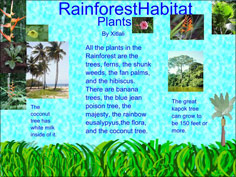
The next step was to research and share information about what animals eat. I created a video presentation in Wixie, with input and help from the teacher, entitled “What I Eat Is What I Am.” This video explains the characteristics of carnivores, omnivores, and herbivores and serves as a high-quality example of the types of things students can create in Wixie.
After watching the video and reviewing the habitat presentations, students used the Vocabulary template in Wixie to create vocabulary trading cards. They wrote their own definition of carnivore, omnivore, and herbivore; added an image of a representative animal; and wrote a sentence describing what it eats. To help us quickly assess student understanding, I also created and assigned a tree map activity students used to classify animals as carnivores, omnivores, or herbivores.
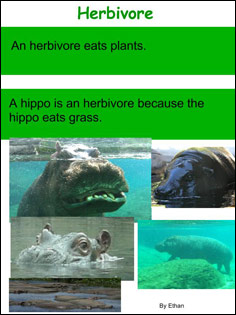
We create a template to help organize student research and report creation. Students added textual information to the pages and then worked on images and design. Students also created a separate Animal Project title page for the fina l celebration. Alma noted, “It was awesome to see kids writing so much and having fun while they were doing it!”
We printed all of the work students had done in Wixie, combined it with their cover art, laminated the pages, and used a binding machine to put them together. I also created a page that explained each part of the project.

Parents came to an evening presentation where each child got up in front of the group and read their animal report while it was displayed on a screen. One of the participating students clicked through the presentations as the students talked about their animals.
To prepare for the presentations, we printed the final reports in post card layout, with four Wixie pages per printed sheet. Students used the printed copies to rehearse their presentations, which helped make them very confident as they read and spoke in front of their families!
The parents loved both the presentations and books and could not thank Alma enough. It was fun to see them telling their children how proud they were of their work. Many parents even took their kids out to dinner to celebrate!
Despite our use of templates and activities, the project design was open enough that every student’s report looked and sounded different. The parents could tell that the students had worked hard on their presentations, and were impressed with how knowledgeable each student was when sharing information about their animal.

Follow us on Instagram for daily inspiration
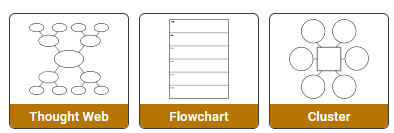
Create a thought web, cluster, flowchart, or other graphic organizer for a lesson
Five ideas for creative classroom centers
Creative, digital book reviews
Fun and powerful ideas with animated characters

Wixie
Share your ideas, imagination, and understanding through writing, art, voice, and video.
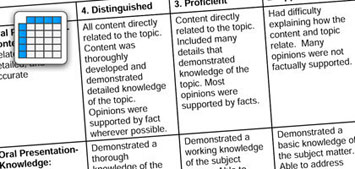
Rubric Maker
Create custom rubrics for your classroom.

Pics4Learning
A curated, copyright-friendly image library that is safe and free for education.
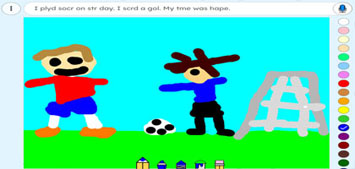
Wriddle
Write, record, and illustrate a sentence.

Get creative classroom ideas delivered straight to your inbox once a month.
Topics