
Students create posters promoting online safety to raise awareness of this important issue at their school.

After investigating what it means to be safe online, students will decide which issue they feel is most important and create a poster to inform students at their school.
According to research by Common Sense Media, kids age 0 to 8 spend 2.5 hours in front of a screen each day, with 48 minutes of that time being, on average, on a mobile device. Students are in front of screens for a variety of reasons, whether entertainment, gaming, socializing, creating, or researching.
Even young learners often have accounts with passwords to do homework, and access sites and content that are not always pre-screened by an adult, which means they may also interact with people they may or may not know. This growing access to information, television, video, social media, and gaming means online safety for young children is more important than ever.
Engage students in conversations about how they use devices at home. See if you can get them to come up with the ways they interact with other people online (Facetime with grandma) and what websites they might use (YouTube, Spelling City). Don’t forget the gamers and the games they play!
Next, ask them how often they think about safety as they do these activities. Young students may be unaware of any online safety issues, so listen closely to your students so you can direct conversations in a way that are appropriate to their experiences and emotional development.
To get them thinking more about this topic, watch a video together, like this one from B4UClick.
If your school, or district, doesn’t have an Internet Safety Curriculum, the National Center for Missiong and Exploited Children has lots of free NetSmartz™ resources, including several for Internet Safety. Many companies that make online games for kids, like ABCYA, have created free materials to support thoughtful implementation at home and in the classroom.
Once students have spent time learning and talking about Internet safety, let them know that it is their job to inform other students at the school about these issues and help them act safely when they are online.
Ask them to think of one thing they learned that they will be sure to do in the future when they are online and write it on a large sentence strip in the format of “I will (remember to.not/never)…”
Sit together in a large circle and ask each student to read their idea to the class. After each student shares, place the sentence strip in the middle so everyone can see it.
As successive students share their ideas, work as a class to place them in groups, based on similarity. For example, “I will not share my name or address with someone I don’t know,” is similar to “I will create a username that is not my actual name.”
Once all of the ideas have been shared, it is time to change the text into a rule. If the groups of topics are near the same size, you can form teams around each idea. If not, move students appropriately.
Ask teams to use the ideas in the grouping in front of them to write their own Internet Safety rule. Have each team share their rule with the class and write them on an anchor chart.
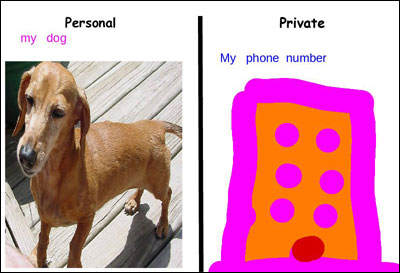
Next, ask students to choose a single rule from the list and use a publishing tool, like Wixie, to develop a poster with this rule that will help other students act safely when they are online.
If your devices have microphones, have students record their rule onto their Wixie page.
Print two copies of each student’s poster. Students should take one home to inform their family members about Internet safety and to remind them of one way they can be safe online. Hang the other posters in the school hallways or other places students will see them.
Combine student pages together using Wixie’s Project Wizard feature. Then, share the slideshow (especially if there is voice recording) at a school assembly or send the slideshow URL to other teachers so they can present to their students before they begin working online.
Begin informally assessing student experience with Internet Safety as they share a bit about the activities they do on devices, and online, at home. Continue formative assessments of their understanding as you watch and discuss videos, or complete your site’s Internet safely materials.
You can evaluate their understanding of Internet safety as they write “I will…” sentences to describe new online safety actions they will take individually. You can evaluate student thinking as they class works to group these ideas and then translate the statements into a rule.
Once their posters are complete, you can use them as a summative assessment to determine their understanding of the rule and how it helps keep them safe.
ABCYA: CyberFive
NetSmartz Workshop: Internet Safety
Planet Nutshell: NetSafe Playlist
2. Digital Citizen
Students recognize the rights, responsibilities and opportunities of living, learning and working in an interconnected digital world, and they act and model in ways that are safe, legal and ethical. Students:
a. cultivate and manage their digital identity and reputation and are aware of the permanence of their actions in the digital world.
b. engage in positive, safe, legal and ethical behavior when using technology, including social interactions online or when using networked devices.
c. demonstrate an understanding of and respect for the rights and obligations of using and sharing intellectual property.
d. manage their personal data to maintain digital privacy and security and are aware of data-collection technology used to track their navigation online.
3. Knowledge Constructor
d. build knowledge by actively exploring real-world issues and problems, developing ideas and theories and pursuing answers and solutions.
6. Creative Communicator
Students communicate clearly and express themselves creatively for a variety of purposes using the platforms, tools, styles, formats and digital media appropriate to their goals. Students:
d. publish or present content that customizes the message and medium for their intended audiences.

Follow us on Instagram for daily inspiration
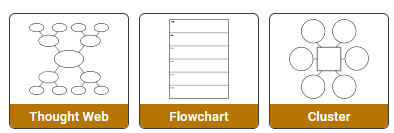
Create a thought web, cluster, flowchart, or other graphic organizer for a lesson
Five ideas for creative classroom centers
Creative, digital book reviews
Fun and powerful ideas with animated characters

Wixie
Share your ideas, imagination, and understanding through writing, art, voice, and video.
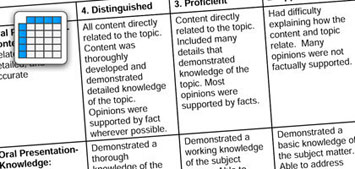
Rubric Maker
Create custom rubrics for your classroom.

Pics4Learning
A curated, copyright-friendly image library that is safe and free for education.
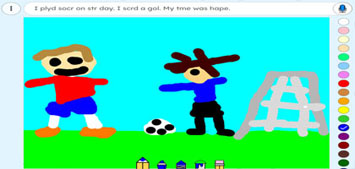
Wriddle
Write, record, and illustrate a sentence.

Get creative classroom ideas delivered straight to your inbox once a month.
Topics